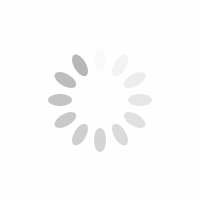
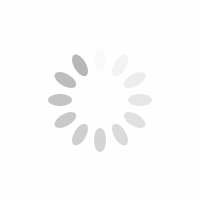
User FAQs
Why should I use Meelo?
It is the best way to get to know what people think about you and what changes they anticipate in you. Moreover, you will have fun with friends getting responses that they can’t share with you openly.
How do I create an account?
Enter your name and proceed. Your account gets created, automatically. Then, visit the share page and save the credentials as a JPEG image on your device.
My shareable link is not working, what should I do?
Please, enable cookies from your browser settings. Or Follow the below steps
How can I log out of Meelo?
Well, you can log yourself out of Meelo anytime by clicking on the menu icon (3 bars), on the top left of the page. There, you will find the Log out button at the bottom of the menu. Click on log out. Now, you have successfully logged out of Meelo.
How can I delete my Meelo account?
For deleting your Meelo account, you need to scroll down to the bottom of the page. You will find the Delete button above the disclaimer. Click on delete account, you will get a popup, click on yes. Your account will be successfully deleted.
Would I be able to recover my Meelo account after deletion?
No, you can't. Once your account gets deleted, you can't get it back. But, you can create a new account at any time.
Can I still see my friends' messages after deleting my account?
No, you can't view their messages & they can't send you messages either. Once an account is deleted, both actions cannot be performed as the link gets deactivated.
I forgot the login Id & Password, What should I do?
You can have your login credentials by visiting the share page. Simply click on the save button to save it in JPEG image format on your device.
What should I do if someone is bullying and spamming me?
Kindly share your shareable link with us through the mail. Visit the contact page to get the mail address.
How do I delete someone’s message?
A Crosbesideis given besides the message, click on that to delete it.
How do I restore the deleted message?
Unfortunately, You can’t restore the deleted message.
I want to know who messaged me.
No, You can’t. No one knows who messaged you. The sender remains anonymous.
Anonymous messages are not appearing on my timeline, what should I do?
Refresh the web page
What is Timeline "Private" feature in Meelo?
By default, the timeline remains private and not visible to your friends. Your friends cannot read each other's messages. A friend can only see his/her conversation with you. You can find the toggle button beside your Timeline. Toggle it to make your timeline private!
What is Timeline "Public" feature in Meelo?
By default, the timeline remains private and not visible to your friends. You can find the toggle button beside your Timeline. When you toggle the button, your timeline becomes public. Your friends can now read each other's messages. You can toggle it again to make your timeline private.
User Friend FAQs
Are my profile & identity hidden?
Yes, Your friend will never get to know your identity.
My friend's timeline says it is private, what does it mean?
When your friend makes his/her timeline private, you can only see your message with him. You will not be able to view messages sent by others.
My friend's timeline says it is private, what does it mean?
When your friend's timeline is public, you view your conversation with your friend. Others can also see your message sent to your friend, but they can't identify you as your identity is hidden. Furthermore, you will be able to see messages sent by others to him/her.